Is Outlook Email Encryption HIPAA Compliant
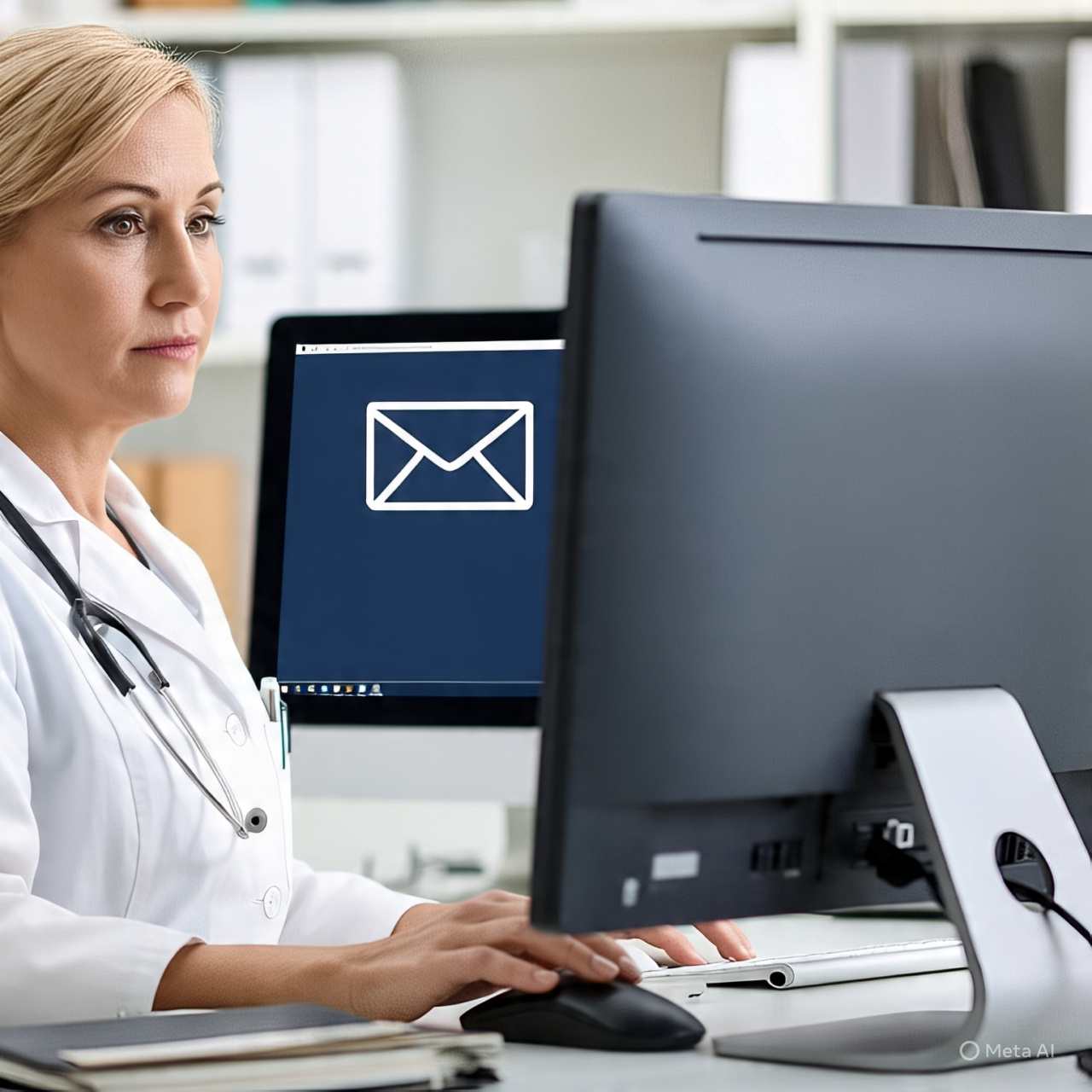
With healthcare providers increasingly relying on digital communication, ensuring that patient data remains secure is more important than ever. One common question in the healthcare industry is: "Is Outlook email encryption HIPAA compliant?" The answer depends on several factors, including how Outlook is configured and whether certain safeguards are in place.
In this in-depth blog post, we’ll break down everything you need to know about Outlook email encryption and HIPAA compliance, including:
- What HIPAA requires for email communication
- How Outlook email encryption works
- Whether Outlook can be used for HIPAA-compliant messaging
- What configurations and practices are necessary
- Best practices for secure healthcare communication
Let’s explore how healthcare organizations can safely use Microsoft Outlook while staying compliant with HIPAA regulations.
What is HIPAA Compliance?
The Health Insurance Portability and Accountability Act (HIPAA) is a U.S. federal law that establishes national standards to safeguard sensitive patient health information. It applies to healthcare providers, health plans, healthcare clearinghouses, and their business associates who handle protected health data.
There are two primary rules relevant to email communication:
- HIPAA Privacy Rule – Governs the use and disclosure of Protected Health Information (PHI).
- HIPAA Security Rule – Requires safeguards to ensure the confidentiality, integrity, and availability of electronic PHI (ePHI).
To be HIPAA compliant, email communication must:
- Protect PHI from unauthorized access.
- Ensure data integrity during transmission.
- Be auditable and secure from end to end.
What Is Outlook Email Encryption?
Outlook, included in Microsoft 365 (previously known as Office 365), provides multiple email encryption features designed to secure sensitive information. When encryption is activated, the contents of an email are converted into a secure format that can only be accessed by authorized recipients
Outlook encryption options include:
1. Microsoft Purview Message Encryption (MPME)
Built into Microsoft 365, this service allows users to:
- Encrypt emails so only the intended recipient can read them.
- Prevent email forwarding or copying.
- Add expiration dates or access restrictions.
2. S/MIME Encryption
S/MIME (Secure/Multipurpose Internet Mail Extensions) is a robust encryption method that utilizes digital certificates to provide both data encryption and email authentication through digital signatures. While it offers a high level of security, its setup and implementation can be more technically demanding
3. TLS (Transport Layer Security)
TLS ensures emails are encrypted during transmission between email servers. While not end-to-end encryption, TLS is a required security layer under HIPAA.
Is Outlook Email Encryption HIPAA Compliant?
Yes, Outlook email encryption can meet HIPAA compliance requirements—but only if it is correctly configured and supported by appropriate security measures
To meet HIPAA compliance using Outlook email, your organization must:
- Use Microsoft 365 Enterprise Plans – Only certain plans offer the required encryption capabilities.
- Enable Encryption Services – Microsoft Purview or S/MIME must be enabled and enforced.
- Implement Access Controls – Use multi-factor authentication (MFA) and user permissions.
- Sign a Business Associate Agreement (BAA) – Microsoft must agree to a BAA with your organization.
- Train Staff on Proper Use – Improper use can lead to HIPAA violations even if encryption is enabled.
Microsoft includes a Business Associate Agreement (BAA) with its Microsoft 365 services, which covers Outlook. With the BAA in place and proper encryption settings applied, Outlook can be safely used for HIPAA-compliant communications
Outlook Email Encryption: Key HIPAA Features
To ensure HIPAA compliance, Outlook must support the following features:
|
HIPAA Requirement |
Outlook Encryption Feature |
|
Encryption in transit |
TLS and S/MIME |
|
Encryption at rest |
Microsoft 365 encryption |
|
Access control |
MFA, role-based access |
|
Audit controls |
Microsoft 365 audit logs |
|
Integrity controls |
Digital signatures via S/MIME |
|
Business Associate Agreement (BAA) |
Available with Microsoft 365 |
With Microsoft Purview Message Encryption, even recipients who don’t use Outlook can securely access encrypted messages—making it a convenient and versatile option for healthcare providers and their patients
How to Configure Outlook for HIPAA Compliance
Here’s a step-by-step guide to help healthcare organizations configure Outlook email for HIPAA compliance:
Step 1: Select a Suitable Microsoft 365 Plan
Opt for a plan that includes Microsoft Purview Information Protection, such as Microsoft 365 E3 or E5, to ensure access to advanced encryption and compliance tools.
Step 2: Sign a BAA with Microsoft
Go to the Microsoft Trust Center and ensure your organization has a signed Business Associate Agreement in place.
Step 3: Enable and Configure Encryption Policies
Use the Microsoft 365 Security & Compliance Center to:
- Create and enforce message encryption rules.
- Prevent email forwarding or printing.
- Apply automatic encryption based on content detection (e.g., PHI or social security numbers).
Step 4: Train Your Team
Provide training for staff on:
- Recognizing and protecting PHI.
- Using encryption buttons properly in Outlook.
- Reporting potential security incidents.
Step 5: Monitor and Audit
Use Microsoft’s built-in audit logs and data loss prevention (DLP) tools to ensure compliance is being maintained and monitored.
Common Mistakes to Avoid
Even with encryption enabled, HIPAA violations can still happen—often due to human error. To maintain compliance, be mindful of these frequent pitfalls:
- Sending unencrypted emails containing PHI to external recipients.
- Using free or outdated Outlook versions without proper encryption.
- Failing to verify recipient email addresses, leading to data leaks.
- Not implementing role-based access, allowing unauthorized viewing of PHI.
- Overlooking audit logs, making it harder to detect breaches.
Outlook vs. Other HIPAA-Compliant Email Services
Here’s how Outlook compares to other HIPAA-compliant email platforms:
|
Platform |
HIPAA Compliance |
Encryption Type |
BAA Available |
|
Outlook (Microsoft 365) |
Yes (with setup) |
TLS, S/MIME, Purview |
Yes |
|
ProtonMail |
Yes |
End-to-end encryption |
Yes (with business plan) |
|
Paubox |
Yes |
Transparent TLS |
Yes |
|
Hushmail |
Yes |
Encrypted email platform |
Yes |
Outlook stands out because of its deep integration with Microsoft 365 apps, customizable compliance settings, and robust security infrastructure.
Final Thoughts: Is Outlook Safe for Healthcare Email?
Yes—Outlook can be HIPAA compliant if used within a properly configured Microsoft 365 environment that includes encryption, access control, a signed BAA, and regular auditing.
Outlook offers flexibility, reliability, and industry-standard encryption options, making it a viable solution for healthcare professionals needing to communicate securely.
However, organizations must go beyond just enabling encryption—they need a complete compliance strategy to ensure patient data is always protected.
Call to Action
At InspireWeb, we help healthcare providers implement secure, HIPAA-compliant email solutions using Outlook and other platforms. Whether you're a clinic, hospital, or healthcare consultant, our IT experts can assist you with:
Microsoft 365 setup
Email encryption configuration
HIPAA compliance audits
Staff training and support
📞 Contact us today to secure your healthcare communication systems with HIPAA-compliant Outlook solutions.
Articles
Build your awareness and get inspired with our researched articles on how you can strengthen your well-being
Contact Us
-
InspireWebApp
-
support@inspirewebapp.com
-
7600 Georgia Avenue Northwest, Washington, DC 20012, USA
Streamline Your Workflow with Inspire — Subscribe Now!
Join hundreds of healthcare professionals who trust Inspire to manage their documentation faster and more accurately.
Key Benefits
- ✅ Instant access to all tools
- ✅ Secure & HIPAA-compliant
- ✅ Designed for health Care providers
Popular Articles

Clear and Consistent Communication
By Zukane Mbuih

Enhancing Provider-Patient Interaction
By Zukane Mbuih

Improving Patient Experience
By Zukane Mbuih
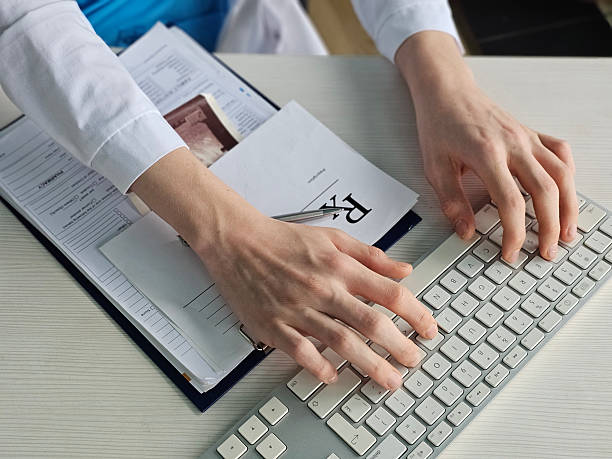
Faster Clinical Documentation
By Zukane Mbuih